Tweet
EmEditorからPythonを実行する設定
EmEditorの外部ツールでPythonを実行後する設定メモ。
引数に -i オプションをつけることで実行後にインタプリンタから変数にアクセスできるので便利。
タイトル:Python
コマンド:C:\Python25\python.exe
引数:-i "$(Path)"
初期ディレクトリ:$(Dir)
アイコンのパス: C:\Python25\python.exe
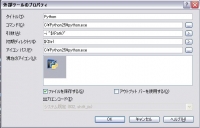

> python -h
usage: python [option] ... [-c cmd | -m mod | file | -] [arg] ...
Options and arguments (and corresponding environment variables):
-c cmd : program passed in as string (terminates option list)
-d : debug output from parser (also PYTHONDEBUG=x)
-E : ignore environment variables (such as PYTHONPATH)
-h : print this help message and exit (also --help)
-i : inspect interactively after running script, (also PYTHONINSPECT=x)
and force prompts, even if stdin does not appear to be a terminal
-m mod : run library module as a script (terminates option list)
-O : optimize generated bytecode (a tad; also PYTHONOPTIMIZE=x)
-OO : remove doc-strings in addition to the -O optimizations
-Q arg : division options: -Qold (default), -Qwarn, -Qwarnall, -Qnew
-S : don't imply 'import site' on initialization
-t : issue warnings about inconsistent tab usage (-tt: issue errors)
-u : unbuffered binary stdout and stderr (also PYTHONUNBUFFERED=x)
see man page for details on internal buffering relating to '-u'
-v : verbose (trace import statements) (also PYTHONVERBOSE=x)
-V : print the Python version number and exit (also --version)
-W arg : warning control (arg is action:message:category:module:lineno)
-x : skip first line of source, allowing use of non-Unix forms of #!cmd
file : program read from script file
- : program read from stdin (default; interactive mode if a tty)
arg ...: arguments passed to program in sys.argv[1:]
Other environment variables:
PYTHONSTARTUP: file executed on interactive startup (no default)
PYTHONPATH : ';'-separated list of directories prefixed to the
default module search path. The result is sys.path.
PYTHONHOME : alternate directory (or ;).
The default module search path uses \lib.
PYTHONCASEOK : ignore case in 'import' statements (Windows).
関連記事
- WindowsのタスクスケジューラでPython実行されない時の解決方法
- Python mod_python モジュールで _apache importエラー
- チカッパでPythonとGenshiを使ってみる
- Windows7のタスクスケジューラを利用してPythonスクリプトを実行する
- EmEditorからFlash CS4のデバッグプレビューを実行するマクロ